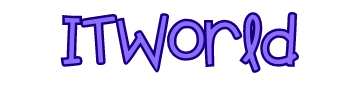The industry cloud migration discussion has focused on how to redesign applications to take full advantage of cloud services and then migrate them to the cloud. The topic that has received less attention is how to migrate data into the cloud, which is a bit of an embarrassment.
That's because moving data into the cloud is actually one of the most complex and, in some cases, the most cumbersome parts of cloud migration. There are many ways to migrate data to the cloud, and many considerations to weigh when planning the right data migration strategy.
Here's a look at five key factors that need to be addressed when migrating data from local or private storage to the cloud.

1. Choose the right cloud storage service
There is more than one way to host applications in the cloud. Likewise, there are many types of cloud storage services. The main options include: database and object storage. Different types of cloud storage have different advantages and disadvantages. For example, object storage tends to be the cheapest form of storage, especially when taking advantage of the cold storage tier. However, the unstructured nature of object storage is not well suited for applications that require data to be organized in a certain way.
So to migrate data to the cloud, you must evaluate what types of data you have and what those data need to achieve in the cloud, and then determine which type of cloud storage service is best for your use case.
2. Integrate data before migrating it to the cloud
Data consolidation is the process of combining data from multiple sources to reduce the overall size and can help you save money by reducing the amount of data you have to store. Cloud data migration, on the other hand, is the perfect time to perform consolidation. It is important to do this while the data is still local so that you can reduce the amount of data you have to migrate to the cloud for the first time.

3. Secure access to data
Those access control systems that protect local data don't always work in the cloud. For example, highly sensitive local data can be "air-gap isolated," meaning that the data is disconnected from the network for the purpose of reducing the threat of Internet-based attacks. This cannot be done in the cloud because the cloud is always connected.
Similarly, some locally used access control frameworks that can be used to restrict user access to data may not be available in the cloud, where access control requirements are managed using the cloud provider's Identity and Access Management (IAM) system.
This means that you will have to rethink your data security policy when moving data to the cloud. You may need to implement different tools, and you may need to rethink various fundamental aspects of your data architecture to mitigate the risk of unauthorized access.
4. Rethink data backup
Along similar lines, you may need to rethink your data backup strategy when moving your data to the cloud.

If your data is stored in the cloud, data backups placed to an external location (such as internal storage, another cloud or preferably both internal storage and another cloud) is arguably the safest way to keep your data safe. You can also choose to back up your data to a separate area of the same cloud. Restoring data from a separate area is usually faster than backing up from an external location.
5. Address data sovereignty needs
Moving data to the cloud may change the geopolitical jurisdiction of where the data is physically located. This change may present compliance issues. Your business may have to meet the requirements of rules that require certain data to be stored in a specific country, or you may be subject to new compliance due to data being stored in a new region.
Regardless of your specific situation, it is important to be aware of the compliance issues associated with moving data to the cloud and to ensure that you are prepared to address them.